Your team is getting asked to work from home, but the media you need is on the shared storage at your facility. SNS Nomad will allow you to quickly access media remotely from your facility for offline editorial.
The Studio Network Solutions (SNS) team has been very busy the last few weeks- developing a new tool that will allow their EVO Shared Storage customers to work from home. The solution is Nomad- a new tool within Sharebrowser that allows proxy files to download for offline editing. The proxy files are much smaller than the high resolution, making it quick to download and easier to manage. Once the edit is complete, your NLE can export the master file using the full quality, high-resolution source files.
How To Started Editing Remotely With Nomad
Nomad is intended to be run on any computer (Mac or PC) that are connected to EVO.
When you run the tool, you give it a source and a destination. The source can be either a folder on a share or a Premiere Pro project file. The destination is a folder on your local computer. It gathers a list of all media files in the folder (recursively) or project, and then either download the proxy for each file or downloads the original file, depending on how you configure it.
Here’s how you use it:
- Install and run Nomad on your computer.
- Select from the source media locations that exist on your EVO.
- Select a destination on your computer to download proxies or original media.
- Answer a few prompts that Nomad asks you.
Nomad then gathers the corresponding proxies (or original source files) and places them onto your computer in a path structure that mirrors that of the source location.
You Will Need A VPN
You will, of course, need a connection to your EVO to do this, and you will need permission to the source locations. If you’re already using ShareBrowser and you have a VPN to EVO (or remote connection software like TeamViewer), then you’re already steps ahead for working remotely. Those things will be helpful for continuity as you work through your team’s remote/distributed workflow, so if you don’t have a VPN or other remote access software set up already, you may want to get that prepared just in case.
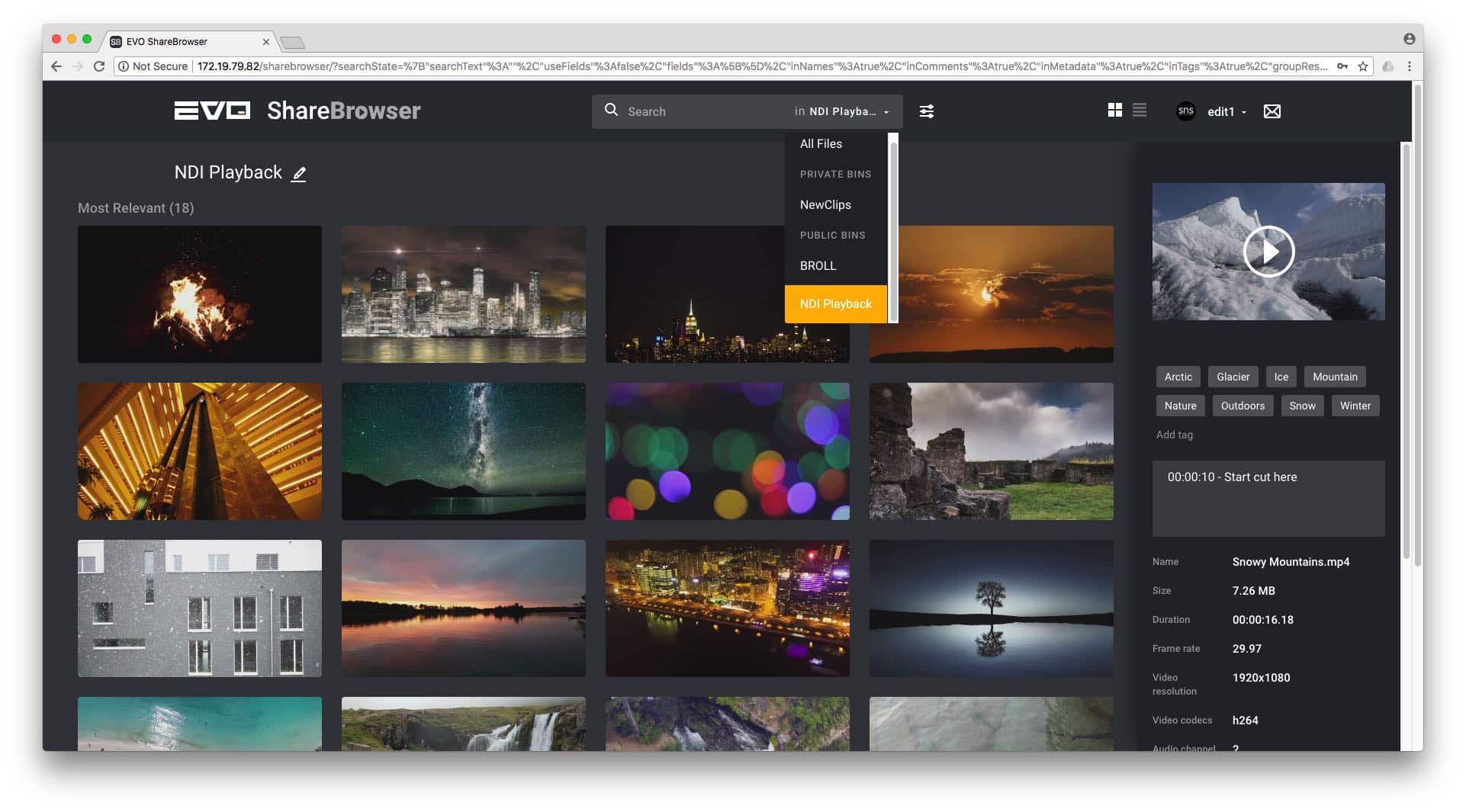
I Already Own SNS EVO Customer- What Do I Need to Do?
Nomad is a free tool for all SNS EVO customers! A software update to your EVO system is required, which means your support contract also must be current. The good news is, SNS support contracts are not expensive to renew, and if you are past due, there is no late-fee for getting reinstated with SNS support. Please reach out to the Key Code Media team to learn more.
I Do Not Own SNS EVO, But I’m Interested In Using Nomad With Third-Party Shared Storage
If your facility shared storage is not SNS, you are not out of luck. Once you have a single SNS storage device on your network, you can configure it to allow all media from other shared storage devices on the network to get indexed in Sharebrowser and become available for Nomad remote workflows.
In this scenario, the lowest cost option would be to purchase a SNS EVO Prodigy Desktop which starts at $3,799.
Would you like to learn more about getting Nomad remote workflows? Contact us.

