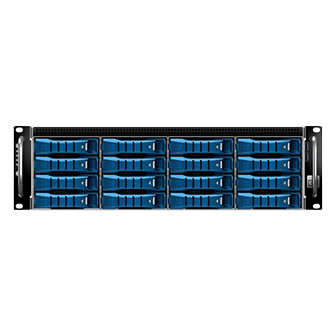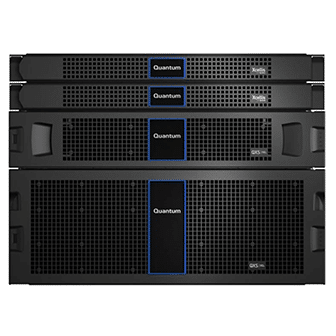Key Code Media’s CTO Jeff Sengpiehl Dives Into Key Considerations For Creative Teams Looking To Collaborate Using Media Storage
In every industry, there are revolutionary leaps forward. For Mobile Phones, It was apps. For home video, it was streaming. In Content creation- it is shared storage for video.
In previous blogs, we’ve covered Key Questions To Consider When Purchasing 4K Storage, and even have a solution page covering storage & archive solutions. Today, we’re focusing on creating a guide, explaining the key terms, questions to ask, and basic solutions to consider when purchasing shared storage. We hope you enjoy it- and don’t forget to contact us if you have any questions about which solutions will work best for your company.
What Is Shared Storage for Video Teams?
When computer-driven video editing began, all the media files were stored on hard disk drives attached to each individual computer. This was a giant leap forward from shuttling through videotapes, and passing them around, yet the disks still needed to be passed around through what became known as sneaker-net. Shared storage is where the Hard Disks are able to be centralized- and accessed by multiple members of a video editing team at the exact same time.
Today, Shared Storage is optimized for teams collaborating with a variety of non-linear editing software- Adobe Premiere Pro, DaVinci Resolve, Final Cut Pro, Avid Media Composer- to name a few. Storage is also becoming more independent of the operating system whether users are working on Mac or PC- although, admittedly there is still some room for improvement.
Workflow and Connectivity can also be very important when choosing the right storage. Do the projects your working on require security, backups, multiple file format delivery, producer or client review and approve functionality, and archive? Do you need certain workgroups or users to be limited to read-only access? There will be a variety of business decisions that need to be made prior to purchasing the right storage for your media operation.
Too file system, or not to file system? When do I need a SAN vs. NAS? How about an archive? You certainly don’t want to lose projects or media. Let’s break it down:
- What is NAS Storage? – A NAS is a single storage device that serves files over Ethernet and is relatively inexpensive and easy to set up. Source: Backblaze
- What is SAN Storage? – A Storage Area Network is a tightly coupled network of multiple devices that work with block-based data and is more expensive and complex to set up and manage. A SAN enhances the accessibility of shared storage devices by making them appear to users as if they were external hard drives on their local system. Source: Backblaze
- What is Archive Storage? – Typically, an archive is an affordable, secure, reliable, and long-lasting storage tier- used to store media and files that are not actively being used by the SAN or NAS storage. The most common archive storage mediums are Tape as LTO or Cloud storage.
When you sit down to determine options for collaborative video storage, these are the questions you should answer:
- What Video Editing Software does your Production or Media Team use- Do you share media between different Software packages? Adobe Premiere, Avid Media Composer, DaVinci Resolve- What is or are the editing tool(s) of your trade?
- What format of video will you be working with, and having to deliver. HD, 4K?
- What Video Codecs will you be using, and will you utilize a full-resolution workflow, or a Proxy and Finish configuration? Some codecs take up more space than others, some are very processor intensive on your editing systems. DPX or EXR is easy on computers, but heavy on storage. H.264/H.265 puts a load on your computer, yet is easy to deliver to the system and takes up a lot less space from the storage side. Apple’s ProRes and Avid’s DNX are middle of the road for quality and storage needed
- How many streams will be needed per system? Is it single camera or multi-camera? How many systems will need to see the same streams at the same time? Will there be utility systems for tasks like ingest, or uploading finished materials? Some utility tasks are more storage-intensive than editing. And when you Automate those, if the storage doesn’t keep up, they will keep trying, making it difficult for storytelling users.
- How much material will you need to keep available for the team at once? How much storage do you need? This figure will be in Hours- and when looked at with the codecs involved, tells us how much storage this will need to be in Terabytes- or maybe Petabytes. Math- it’s always here somewhere. How big does this bucket really need to be?
- What level of data and system redundancy do you need? How does the system handle itself if it loses a disk? How about two? Are you required to keep copies of data to guard against failures or things like malware attacks? Technology for RAID, mirroring, and pre-emptive repairs handles some of these tasks on certain systems. Designing a system that has extra tiers of storage, Disk, Tape or Cloud can keep you safe through many possible calamities
What is Network Infrastructure and why it matters?
Network Infrastructure is the road to your media team’s collaboration. Some roads are built to move fast sports cars from point to point. Some are built to move heavy trucks of freight all over. Sometimes the network you’ve had is a series of back-alleys- Full of potholes and not able to move fast, nor a lot at once. It’s hard to make a leap forward when your roads slow you down like this.
Networking consists of network switches– the nerve center, high-speed network cards that go into the video team’s computer workstations, and the physical cabling between them- fiber, ethernet, or fiber-over-ethernet. There are network cable categories (Cat 5, Cat 6, Cat 7) with higher numbers being better and faster. There are video-specific switches with deep buffers that will handle larger video file formats, and there are cards that are able to be tuned to work well with video, as opposed to Powerpoint and Email.
Key Code Media has network engineers and low-voltage C-7 certified people on staff across the country that can help you pick the best networking for your budget. We work with the most popular video networking manufacturers like Arista, Cisco, and Netgear.
Cat Capabilities By Category:
| Category | Shielding | Max Transmission Speed (at 100 meters) | Max Bandwidth |
| Cat 3 | Unshielded | 10Mbps | 16 MHz |
| Cat 5 | Unshielded | 10/100Mbps | 100 MHz |
| Cat 5e | Unshielded | 1,000Mbps / 1Gbps | 100 MHz |
| Cat 6 | Shielded or Unshielded | 1,000Mbps / 1Gbps | 250 MHz |
| Cat 6a | Shielded | 10,000Mbps / 10Gbps | 500 MHz |
| Cat 7 | Shielded | 10,000Mbps / 10Gbps | 600 MHz |
| Cat 7a | Shielded | 10,000Mbps/10Gbps | 1,000Mhz |
Media Management, Automation Tools – enhancing your collaboration with built-in tools.
For some productions, just having to only keep one copy of their media, and being able to share projects and bins has been just what they needed. However, many video storage systems offer tools to help manage media, and projects- with integrated panels inside popular Non-Linear Editing software (like Avid, Adobe, and Resolve), as well as Web-Browser tools to play, annotate, sub-clip, and sequence media. Review and approval methods, metadata tagging, and search- Not to mention automation of rendering, and moving media into different systems, between storage tiers, Tape Libraries , or Cloud Storage Archives. Storage systems such as EditShare, Facillis, and SNS EVO have integrated Media Management. Others- like Avid- have adjacent Media Management that bolts on. And- there are always Specific Media Management platforms to cover very specific or enterprise-wide needs that may fit your team’s particular needs- solutions such as Frame I.O., CatDV, and IPV.
We’ve given you quite a few things to think about – wouldn’t it be great to sit down and chat with some folks who know how shared storage, shared workflow, management of assets, and how shared tools can benefit your Post Production teams? Contact us here at Key Code Media – with decades of combined Engineering, workflow, and design experience, we are The Media Storage Experts.
An Example of a Typical Setup – Small, Medium/Large Post Production Teams
As teams and the type of projects they work on grows in scale, so does the need for a different storage configuration. Here are a few examples:
Small Team – Desktop Storage
Some Small Team Recommended Shared Storage Options- We Can Provide You:
Typical Users:
1-2 Team Members
Key Benefits of Desktop Storage:
- No Server Room Required
- Affordable
- No Special Cooling Required
- Quiet Enough To Live On Desk
Perfect For:
Small one-project focused team, traveling production, live events, single-user
Medium / Large Team – Server Storage
Some Medium / Large Team Recommended Shared Storage Options- We Can Provide You:
Typical Users:
2-100+ Team Members
Key Benefits:
- Typically comes with basic asset management functionality
- Full-sized rackable server
- Server Room or Mobile Rack Recommended
- Easily Change Hard Drives
- Expandable to over a petabyte
Options For Larger Teams:
- Redundant Fail-Proof System
- Multiple storage and Metadata controllers
- Full-sized rackable server
- Server Room or Co-location Recommended
- Easily Change Hard Drives
- Expandable to several petabytes
Perfect For:
Medium-to-Large sized creative and finishing teams, multiple-projects, documentary, remote offices, IT resources, corporate video teams, Single Feature or Episodic TV creative teams.
What Should I Do Next?
Contact Key Code Media and we will give you a free evaluation of your shared storage and post production needs. We have certified engineers that install and support every major shared storage brand, in some of the most successful production teams across the US.