Everyone wants to work from home. Oh, Snap! What is your post production department going to do?
Your producers, editors, and assistance all want to work from home right now. We get it. Except, your media is locked down. It’s on the shared storage– secured behind the firewall of your IT infrastructure. The good news is, there is a way for your team to continue to work from home, securely accessing the media remotely.
Immediate Remote Post Production Collaboration Workflows:
OPTION 1 | Remote Video Editing & Finishing with Cloud Solution
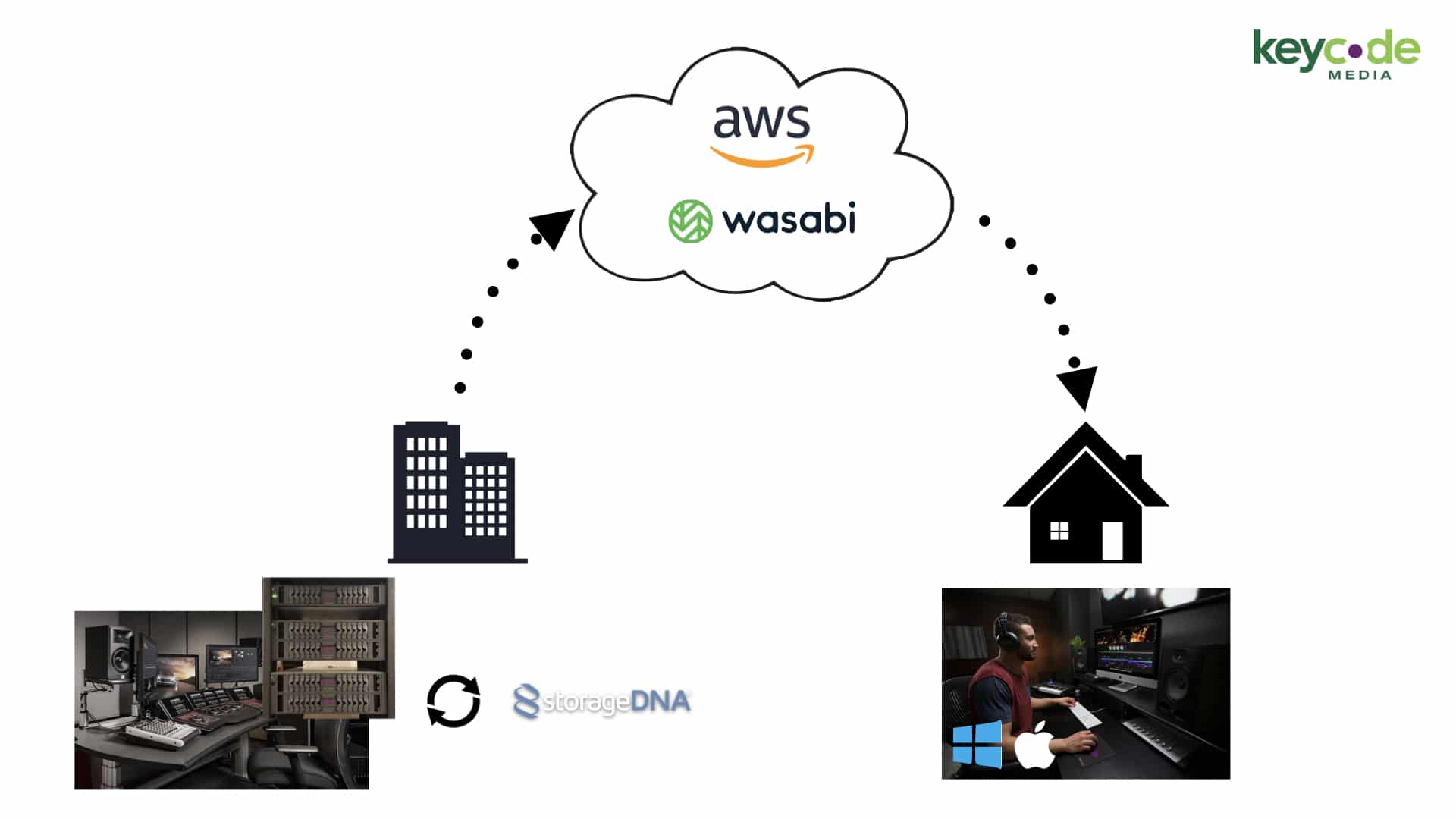
Video cloud editing tools are everywhere, but not all of them are setup appropriately for collaboration or cost-effectiveness. Cloud services like AWS have a hefty cost when it comes to pulling your media up/down as you continue to edit, send, get notes, edit more, send more, get more notes.
There is a way around this! Using a combination of storageDNA Fabric and low-cost cloud storage provider, Wasabi, an editor can download projects to a local external disk at home. The Wasabi platform can be used to manually sync renders, voice-over, and metadata back up to the cloud, and down to storageDNA Fabric. The storageDNA Fabric will control the media sync on the facility’s shared storage.
With that said, Bins are not truly shared in this workflow- as they are localized. While this workflow will get the job done, you are likely to have issues with media management and duplications. Also, updates from other editors are not ‘instant,’ so you will not be able to virtually ‘stand over the shoulder’ of an editor and make suggestions.
- Will work on video editing software: Avid Media Composer, Blackmagic DaVinci Resolve, Adobe Creative Cloud
OPTION 2 | Remote Video Editing & Finishing with VPN Solution
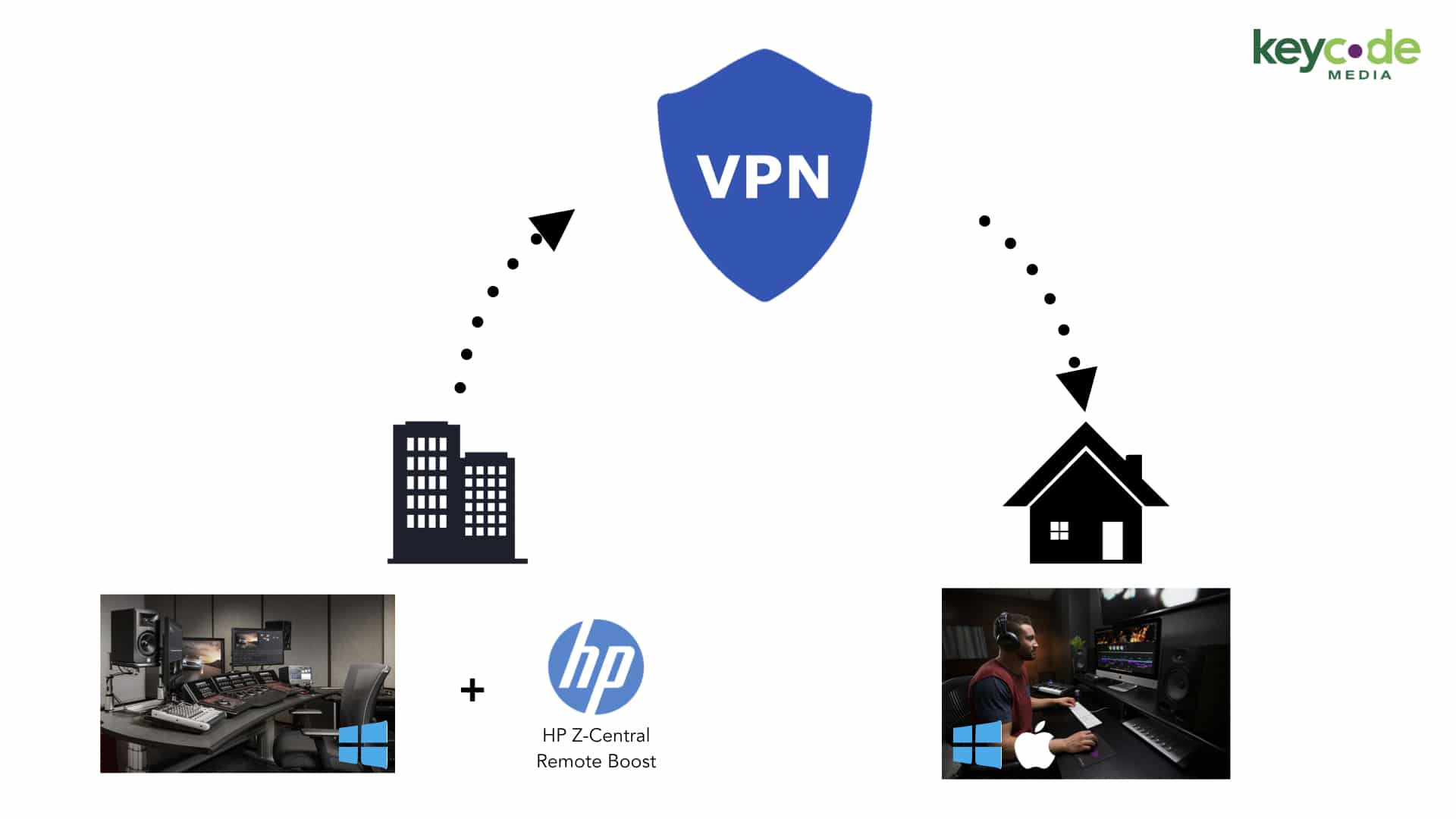
VPN providers, like ExpressVPN, Surfshark, and NorVPN, have been around for a while. The problem is none of them handle video playout, or video editing software very well.
Then comes HP. HP has a product called HP Z-Central Remote boost, which opened the doors for VPN users to remote into their edit suite from a computer (or laptop) at home. Over a standard internet connection at home, editors can now securely access their media on a Mac or PC.
Your facility shared storage will not recognize that you’re editing in the cloud, cause technically you are doing all your editing on your work edit suite- it just happens that you’re using VPN to connect remotely.
The downside is the computer at your office, “the sender,” must be running an HP Windows-Based Workstation. If your edit suite at work is using a mac, consider the next option.
- Will work on video editing software: any platform! You’re VPN’ing into your edit suite at work, so you technically do not need video editing software on your home computer.
OPTION 3 | Remote Video Editing & Finishing with VPN Solution (Mac Pro Edition)
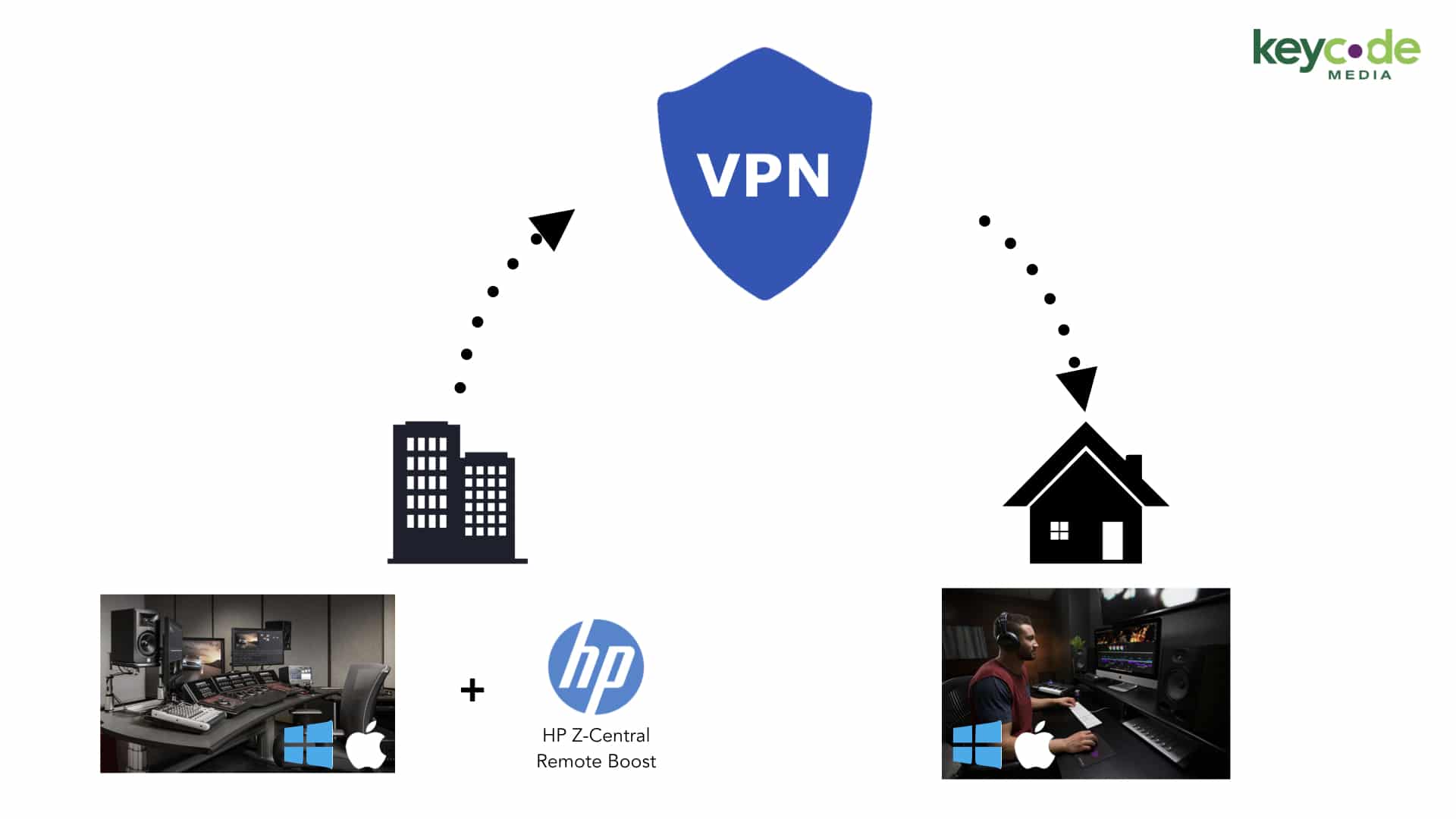
As we previously mentioned, HP Z-Central Remote Boost requires the ‘sender’ system to be an HP Windows-based workstation. A lot of post-production facilities around the world are Mac only. Houston, we have a problem!
In a Mac-scenario, the only way you can leverage HP Z-Central Remote Boost is if you convert your Mac Pro to a Windows OS. I know, not ideal! The good news is once the Mac is converted to a Windows OS, your facility won’t need to spend excessive fees using as your media goes up-and-down from the cloud. Instead, you are using a VPN to edit from your workstation at work directly. You then only need to license Windows and The Z-Central Remote.
This is also a collaborative experience, as producers and directors can join the editor’s VPN session and provide feedback in real-time via a conference call or zoom session.
- Will work on video editing software: any platform! You’re VPN’ing into your edit suite at work, so you technically do not need video editing software on your home computer.
OPTION 4 | Complete Remote Production with BeBop
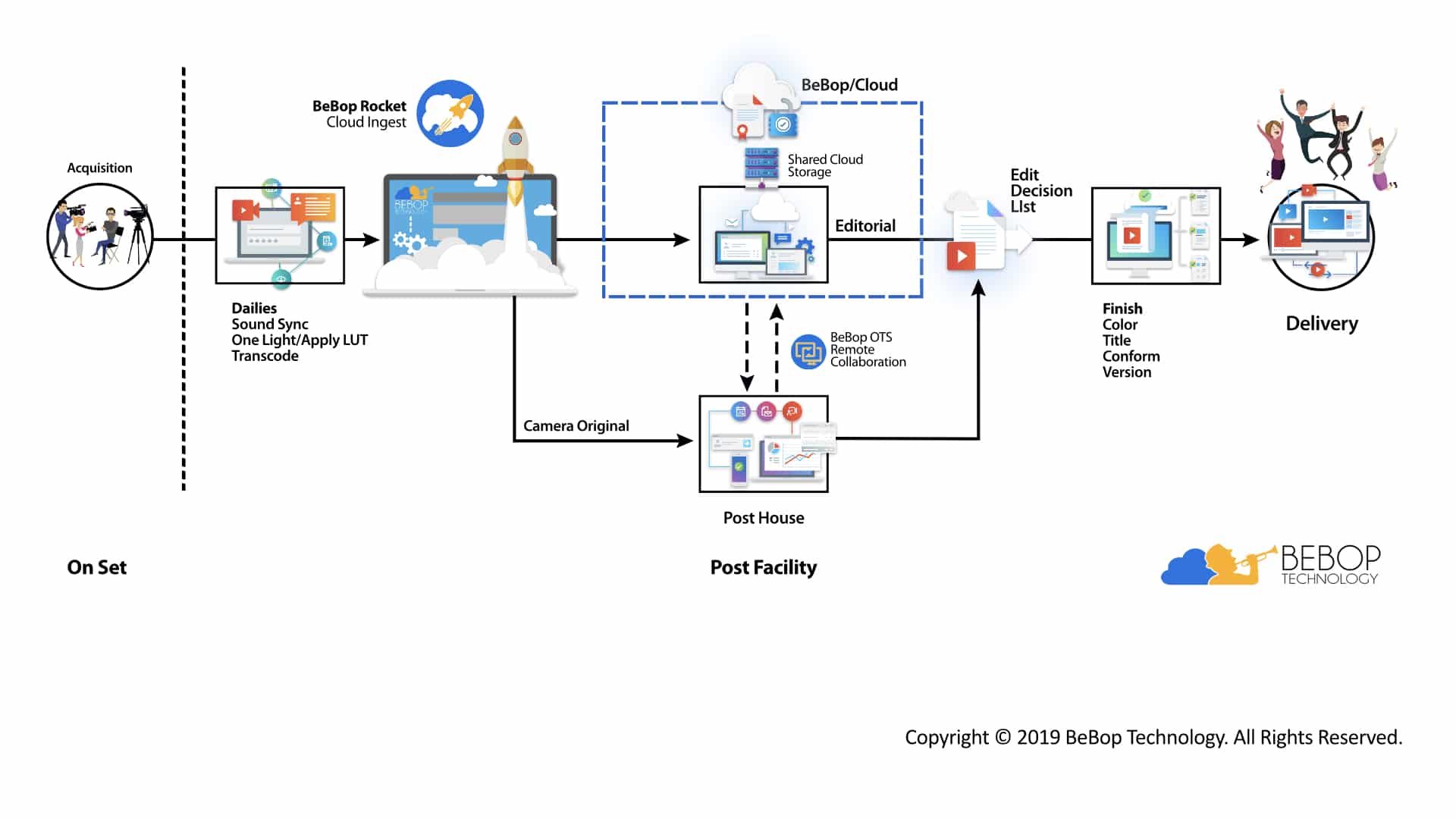
There is a company out there that is providing full remote editorial configurations in the cloud. We’re talking about BeBop, of course! BeBop offers complete virtualization of your storage and your edit suite in the cloud. They have the entire production process thought out too- from acquisition to delivery, leveraging cloud tools. At each point of the cloud production process, security, backup, and media management are taken into consideration. This is the Ferrari of cloud workflow.
Let’s jump into the requirements. For starters, you’ll need to connect with a cloud storage provider (AWS, Microsoft Azure, etc.) and pay for the storage that you need, and for the time you spent editing in the cloud. An engineer at your facility will be required to decide what media and files are uploaded to the cloud at any given time. Your producers, editors, and assistants can utilize a PC, Mac, or Teradici Zero client.
The editorial workstation ‘sending’ from the post production facility to the editor at home will need to be running Windows- similar to other solutions we discussed above. You will also need to choose between cloud providers, based on your NLE preferences- Adobe users can use AWS, Microsoft Azure, or Google Cloud Platform, while Avid users standardize on Microsoft Azure.
Also, while Bebop is providing a full remote editing and collaboration experience, the cloud storage ‘meter’ is running. You will be required to pay egress and ingress fees by your cloud provider, as media and files enter and exit your facility.
- Will work on video editing software: Avid Media Composer, Adobe Creative Cloud
Are you looking to get your production staff editing remotely? Contact Key Code Media to learn more:

