In this video, we’re looking at how Reality TV Production companies have overcome and still face in moving to remote and provide a mock workflow that gives a path forward for these companies. We will cover the typical Reality Television workflow- capture, ingest, edit, finish, review/approval, and delivery. The unique challenges they have going remote- and how we can solve them today.
This Remote Post Production For Reality TV workflow demonstration features an actual workflow being used by a major Netflix post production facility in Los Angeles- featuring storageDNA for cloud management, Avid for editorial, Adobe for promo cuts, and Frame i.o. for review and approval. We picked these partners because of their practical approach to solving remote challenges and their familiarity- but there are definitely a few different approaches post production teams can take.
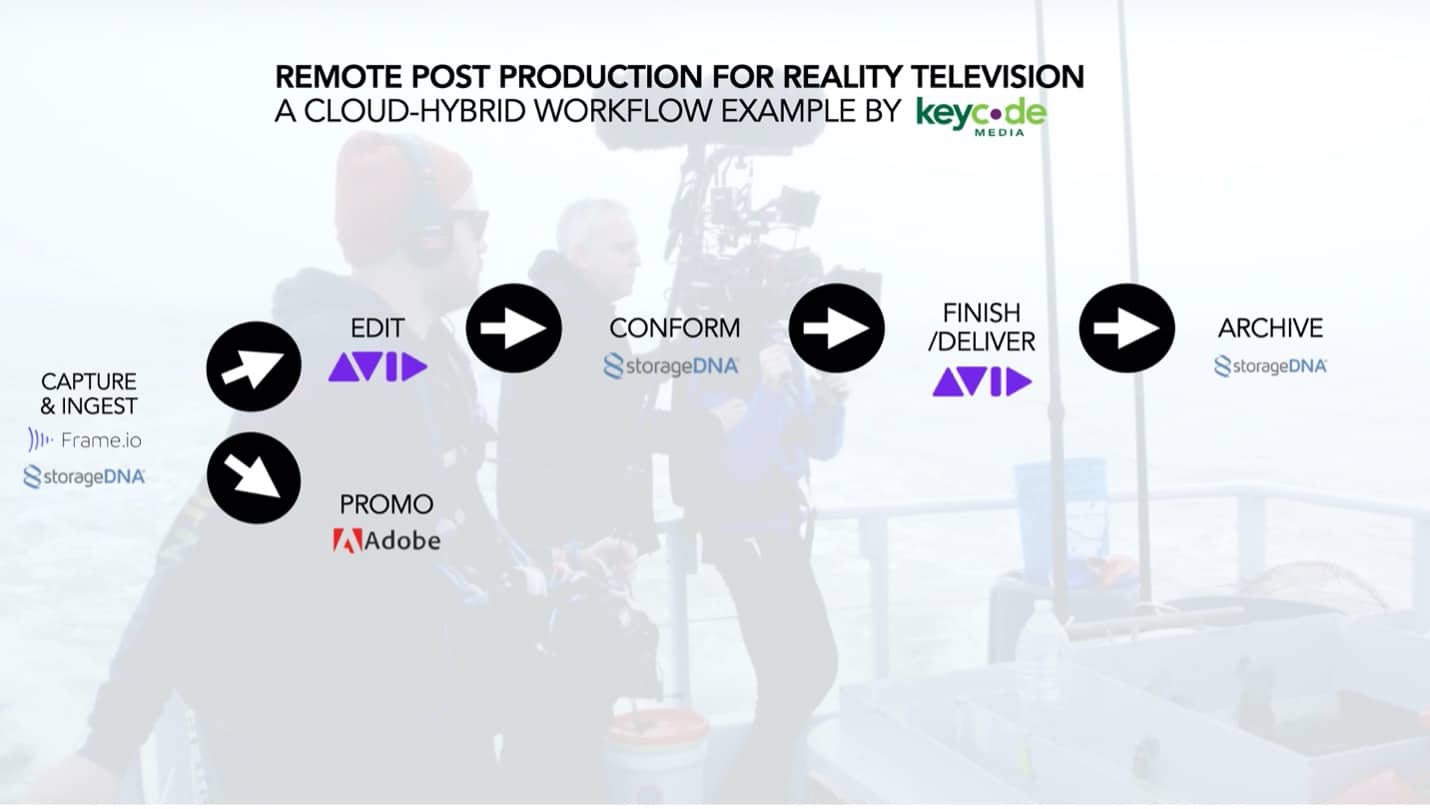
 In this example, we have an internet-connected laptop receiving hard drives of media from each camera person. That footage is organized based on an agreed-upon file structure and dropped onto a storageDNA-connected ‘watch folder.’ In some locations, an Azure data box or a Snowcone might be used to “fed ex to the cloud”. Reality TV can end up in some harsh locales.
As the media is being dropped into the folder- we’ve set up a few automation tasks.
In this example, we have an internet-connected laptop receiving hard drives of media from each camera person. That footage is organized based on an agreed-upon file structure and dropped onto a storageDNA-connected ‘watch folder.’ In some locations, an Azure data box or a Snowcone might be used to “fed ex to the cloud”. Reality TV can end up in some harsh locales.
As the media is being dropped into the folder- we’ve set up a few automation tasks.
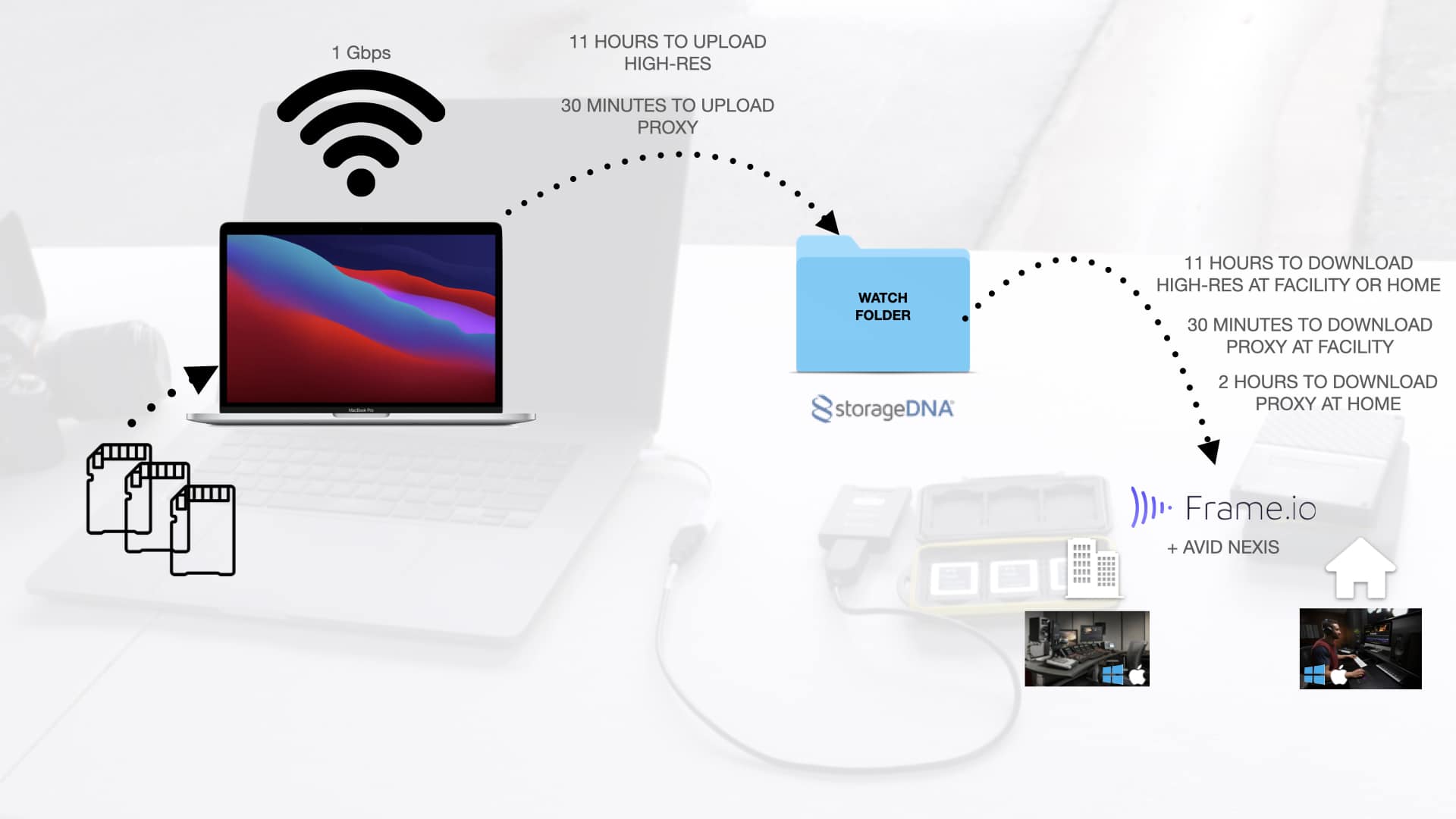
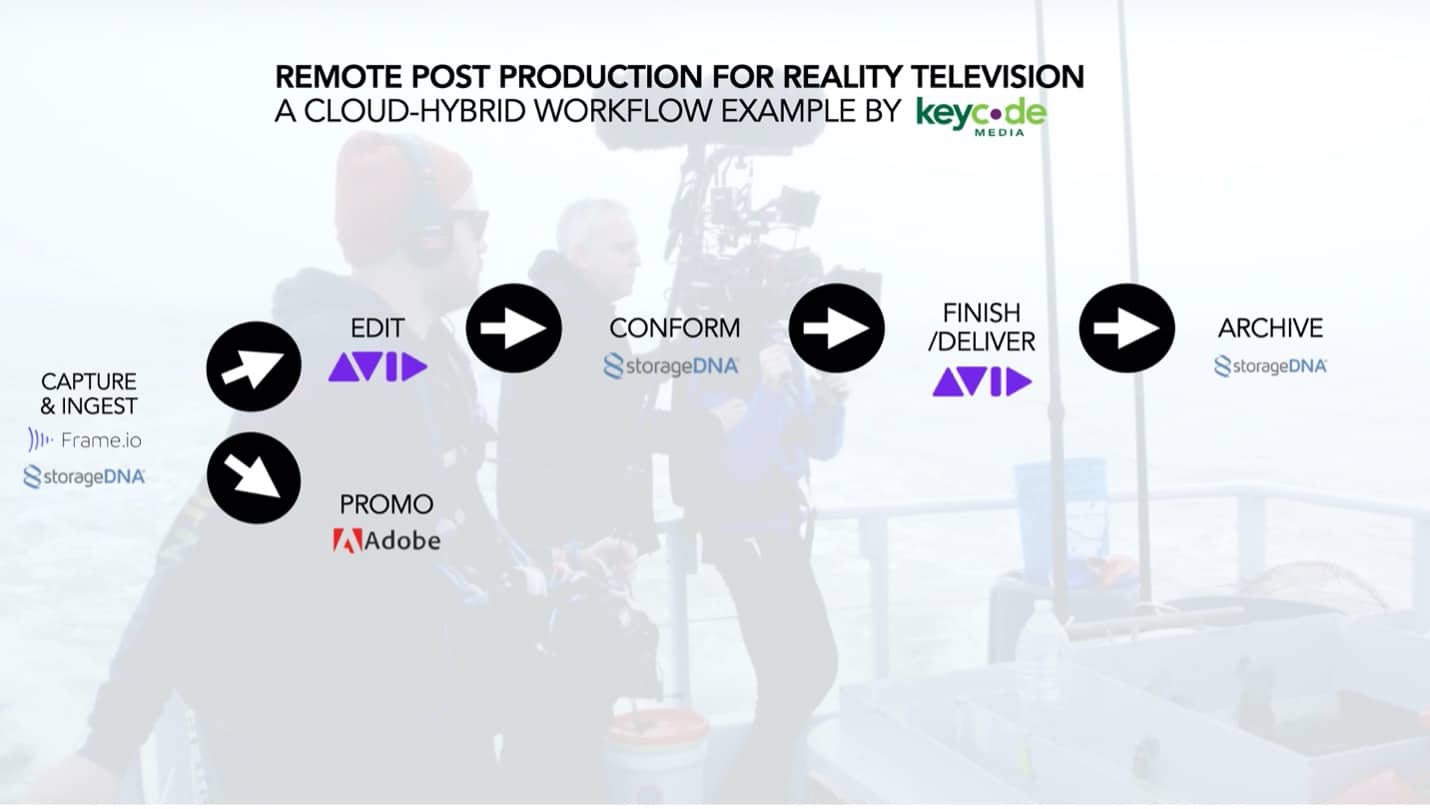
Remote Workflows Key Code Media Recently Supported
Every company has its bespoke challenges and we’re here to share our knowledge with design, install, and supporting some of the best in the business. While I can’t say names, these are some examples of projects we did in 2020.- Remote Live Kits & Control Room – For television talkshows, cameras, microphones, and encoder packages for remote talent. Setting these up at the talents home and installing new equipment in a studio turned control room to receive talents signal while also keeping tech staff socially distanced.
- Remote Editing via VPN – those same shows, hosted 15 virtual edit workstations on a private network. Editors securely logging in and editing the show in real-time. We also rented a fiber-connected trailer so finishing editors could safely make the final high-res edit. (with their own bathrooms- completely self-contained)
- Remote Editing via CloudHybrid – For a major streaming network, we hosted remote storage and workstations. Editors were also shipped hard drives with proxy content that was is continually synced back to the facility. All editors are collaborating in real-time with no need for a VPN and can keep working even if their home internet cuts out for a few hours.
- Cloud Migration – For another media house, we did a complete media migration pulling 90TB from a NAS system up into a Google Cloud instance.
Challenges For Reality Television Post Production
What makes post-production for Reality TV unique? Here are some of the main ways post-production is unique for reality television.- 700:1 – The shoot ratio for reality television is considerably higher than other television and film formats. Things are always rolling.
- Multi-Cam – Often times you’re looking at multiple camera angles. Hopefully, using that timecode stuff. Sometimes not, as many of us are aware.
- File Types – Media formats all over the place. iPhones, GoPros, Handheld Cameras, and even large-sensor cameras are used to cover the action. Before the edit begins all these formats need to be standardized in a proxy format- basically, a Dailies workflow- writ large.
- Bin or Projects Locking & Media Management is Crucial – Large teams of editors, assistant editors, and story producers all needing access to projects and sequences in a shared workspace.
Remote Workflow Part 1 – On-Set / Dailies Remote Workflows
Traditionally when we’re out in the field- you would have a data wrangler. As we all know, camera cards need to be turned around quickly, so they’re ready for the next shift in the shoot. Copying Data, creating a checksum on all the media- and then getting media into the cloud- making it quickly available to everyone on our production team. Then clearing the cards to send back out to production. In this example, we have an internet-connected laptop receiving hard drives of media from each camera person. That footage is organized based on an agreed-upon file structure and dropped onto a storageDNA-connected ‘watch folder.’ In some locations, an Azure data box or a Snowcone might be used to “fed ex to the cloud”. Reality TV can end up in some harsh locales.
As the media is being dropped into the folder- we’ve set up a few automation tasks.
In this example, we have an internet-connected laptop receiving hard drives of media from each camera person. That footage is organized based on an agreed-upon file structure and dropped onto a storageDNA-connected ‘watch folder.’ In some locations, an Azure data box or a Snowcone might be used to “fed ex to the cloud”. Reality TV can end up in some harsh locales.
As the media is being dropped into the folder- we’ve set up a few automation tasks.
- Check-Sum MD5
- Make File Copies For AFS (Azure), including:
- OCM For Conform & Archive
- ProRes for the Promo House
- DNxHD for Creative Editorial Team
- Frame I.o. for Producers & Selects
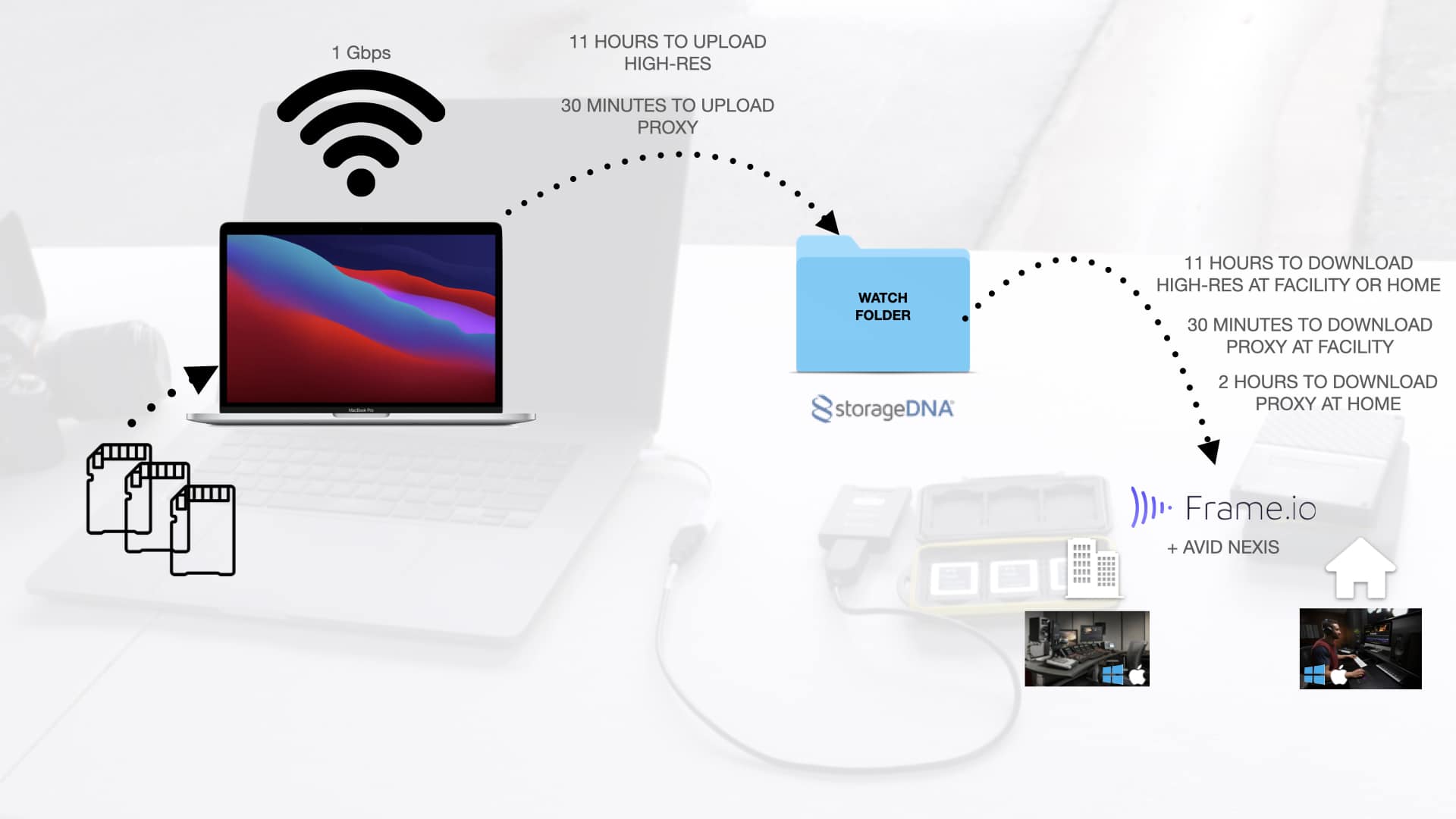
Remote Workflow Part 2 – Editing Remotely With Avid Media Composer
Now that the media from the field has been sent to the cloud and received back at the Avid NEXIS at our facility- we are ready to begin setting up our edit- from anywhere. Each editor could be sent a hard drive that contains all the initial media for the show- or alternatively, they can download from a select folder created in Frame I.o. Once that hard drive is connected to an internet-connected edit workstation at home, the media on that drive will start syncing new dailies from the facility and projects / renders back to the other editors working on the project- from anywhere using storageDNA Fabric and any cloud-enabled service. Each editor just needs an edit bay with Media Composer and enough internet bandwidth to sync proxy media. But, even if the internet goes out the editor can continue to make their updates- and have the sync happen at a later time when the internet is back online. A quick note on reasons why Avid Media Composer is the top choice for collaborative editing for Reality TV:- Project & bin locking — When collaborating with mid-to-large teams, the project and bin locking functionality within Avid Media Composer is a must.
- Script Sync & Phrase Find — Find media faster using script text or phonetic search.
- Symphony — Great for professional color correction looking for a quick color before it needs to go to air.
Remote Workflow Part 3 – Sending Footage To Adobe Promo House
When it comes to promo in this example- we’ve decided to send to “outsource” to a fictional promo agency- using Adobe Premiere Pro. We’ve put together a folder in Frame I.O. with selects we would like to use for the trailer and TV cuts. We simply just need to invite the promo house to the Frame I.O. session and now we can collaborate together on the piece. That same Promo house can upload cuts and versions of the trailers in Frame i.O. for review & approval. Adobe Premiere Pro has become the go-to for Promo Houses. Here are a few new Adobe Premiere Pro features that should get Promo departments excited:- Adobe Production For Premiere Pro – Designed for team collaboration, Productions provides a flexible and highly scalable framework for organizing projects, sharing assets between them, and keeping everything streamlined, whether you’re working on your own or collaborating with a team.
- Social Media Tools For Promo Delivery – Premiere Pro makes social media cuts super easy with auto-reframe sequence- allows you to take 16:9 content and reframing using AI to determine region-of-interest.
- Transcription & Captioning – allowing you to tie captioning to the Essential Graphics panel. Something that is coming soon, the ability to use auto speech-to-text transcription that can be used for search and captioning.
- Motion Graphics – Premiere Pro now has basic motion graphic functionality within Premiere Pro. You can take any motion graphic template for Essential Graphics and replace media, still photographs, and text on the fly- without having to go back to After Effects.
Remote Workflow Part 4 -Finishing High-Res Conform At Facility
Finishing has always been an interesting part of the Reality TV process. Avid’s Symphony has been an important tool in getting it all together and delivered- I’ve seen all the Fox seasons of American Idol pumped through it- sometimes in the cramped back room of the live trailer under what is now the Dolby Theater. Color doesn’t have the time that the peeps in Episodic TV have- it’s in the trenches, make it look as best as possible, getting ready for review and output- While our editors and assistant editors are all working from home. Our final finish process is going to need all high-resolution media and reference monitors back at the facility. While a majority of our workflow presentation has been remote- the final conform will likely still need to be connected to the high-speed storage at the facility- which is receiving all the proxy media and creative edit files from all the remote team members using storageDNA Fabric. The Fabric system can retrieve all proxy or high-res media using a ticket-based system or watch folder. Those folders can then be retrieved at the source location or a customer location. In this particular workflow, we’re pulling an Avid ALE into our system to begin to conform. Once we have our files, it’s time to jump into Avid Symphony to finalize our episode. Here are some core reasons why people are using Avid Symphony for conform:- Inspector Tool – This is a window in Media Composer that allows you to see important information about your file- including size, aspect ratio, and metadata.
- Color Workspace – A workspace inside Avid Media Composer | Ultimate which allows color tools directly in your composer- including secondary color correction, more control of HUE offsets, and source & program effects.
- Shaped-based Color Correction – Draw a shape around an object, and use a secondary color correction tool to pull color and modify.
- Deliver IMF Packages – Using the IMF window, users can export IMF packages or supplementals from within Symphony.





