Avid Media Composer was arguably the first software-based non-linear video editing platform introduced. It took off in the 90s and held an edge over the competition due to its focus on making collaboration the key focus- with on-prem shared storage and a host of helpful tools like file and project locking and script-sync, to name a few. And while the competition has slowly caught up over the past 30 years- Media Composer continues to be the leading tool for editors and the preferred workflow for most major reality and episode television. As well as Feature films.
In this episode of Broadcas2Post, we aim to help your team make the most informed decision about building or upgrading a media composer post production workflow. We’ll cover updates on the license options available for media composer- and how they’ve changed. We’ll also give examples of the typical “tech workflow” we’re seeing people implement and why. Lastly, we’ll leave you with a few key considerations if you want to upgrade Media Composer next year.
Defining Media Composer & Media Composer License Options in 2022
Before we get into features, I want to quickly define the flavors of Media Composer that people can purchase.
Avid Media Composer
The basic Avid Media Composer subscription comes in 1-month or 1-year subscriptions. You can work in Any Frame size, HDR, ACES, and stereoscopic 3D media, and will receive all the new releases and standard support. An important note here – This version of Media Composer will work with NEXIS storage but does NOT SUPPORT bin locking or permissions management with shared projects for multi-user workflows.
Avid Media Composer | Ultimate
The Avid Media Composer | Ultimate subscription includes the same specs as the standard subscription but also adds ScriptSync, Phrasefind, Symphony for color correction, NewsCutter for the news folks. You’ll have access to all previous versions of Media Composer- so you can change your license to sync with whatever version the editing project requires that your hardware can support.
Avid Media Composer | Enterprise
Enterprise is a customized version of the Media Composer experience. With the ability to create custom interfaces for different roles within a team. And gives you overall control of all Media Composer licenses from a management level.
Avid Edit-On-Demand
Avid also released Avid Edit-On-Demand, which is Avid’s answer to Cloud-based remote post production needs. A virtual Avid NEXIS with all your media, and using virtual seats of Avid Media Composer | Ultimate Hosted in Microsoft Azure to let you collaborate- work from almost anywhere.
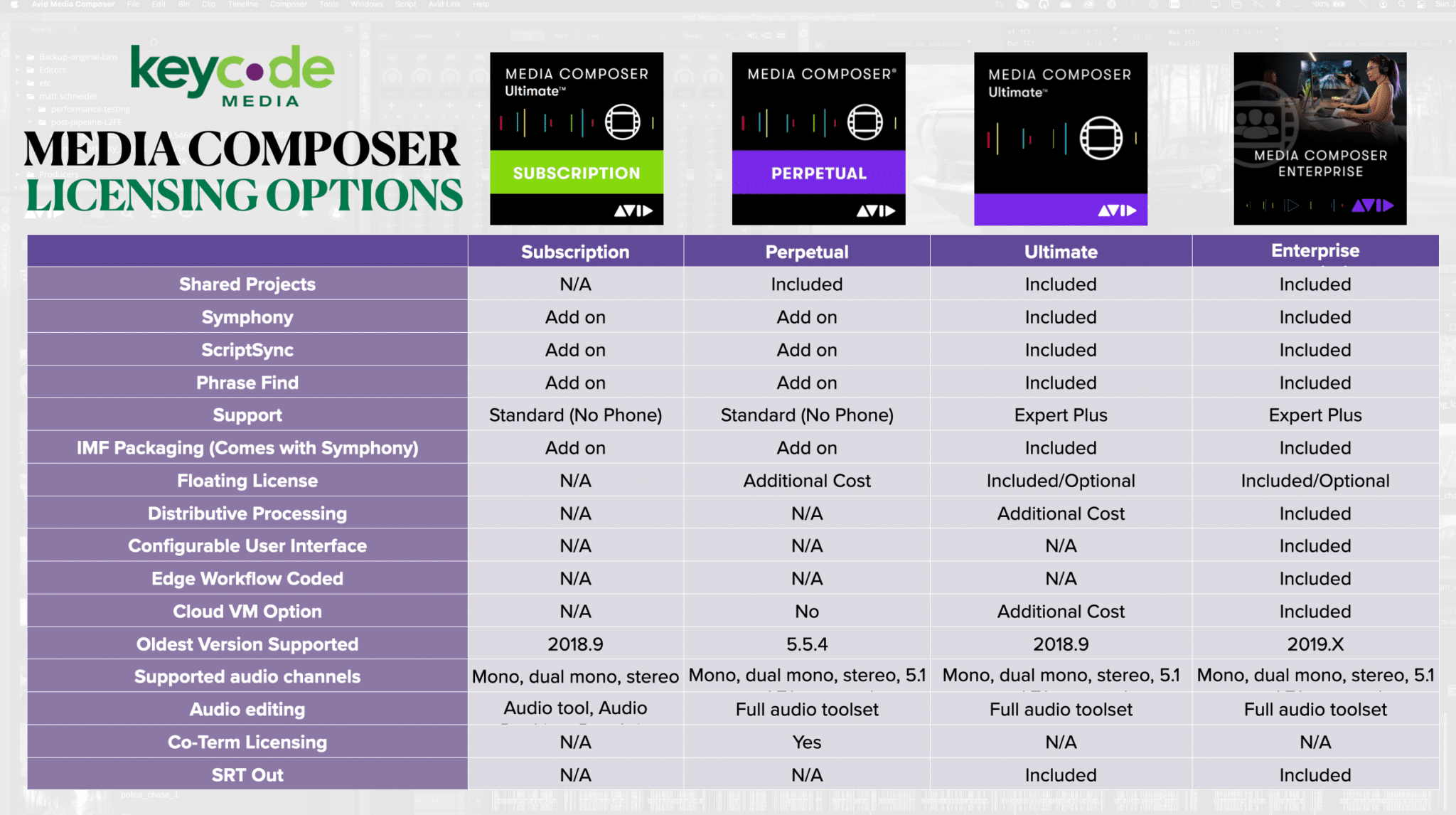
Subscription vs. Perpetual For Avid Media Composer
Until recently, it financially made sense to hold onto that Media Composer (Standard) Perpetual license and keep renewing the support. Keep paying the yearly support renewal, hold on to legacy versions of Media Composer, and get connectivity to NEXIS. However, recently the cost of Perpetual Support Renewal has gone up! Enough that the cost of owning a Standard Perpetual license over five years is now more expensive than having a Media Composer Ultimate subscription- which gives you access to Scriptsync and a host of premium features. The value of a standard Perpetual license is diminishing, while the value of a standard Media Composer subscription is increasing.
Hardware Availability | An Argument for Avid Edit On Demand
What can you do when you have a show, but graphics cards, shared storage, and network switches are all on backorder? It’s a tough spot to be in!
This is exactly the time when Avid Edit on Demand comes into play. Edit On Demand is Avid NEXIS, and Avid Media Composer running in the cloud on Microsoft Azure. An EOD solution can be cost-effective, as you only pay for your use.
Hypothetically, let’s imagine you don’t need 40 terabytes and 15 systems for your first month of production. You pay for what you need only when you need it- storage, edit workstation, and licenses.
Keep in mind that this is all in the cloud. If you need to sync your EOD environment to an on-prem Avid NEXIS storage environment, there is a path to do with a storageDNA Fabric product.





