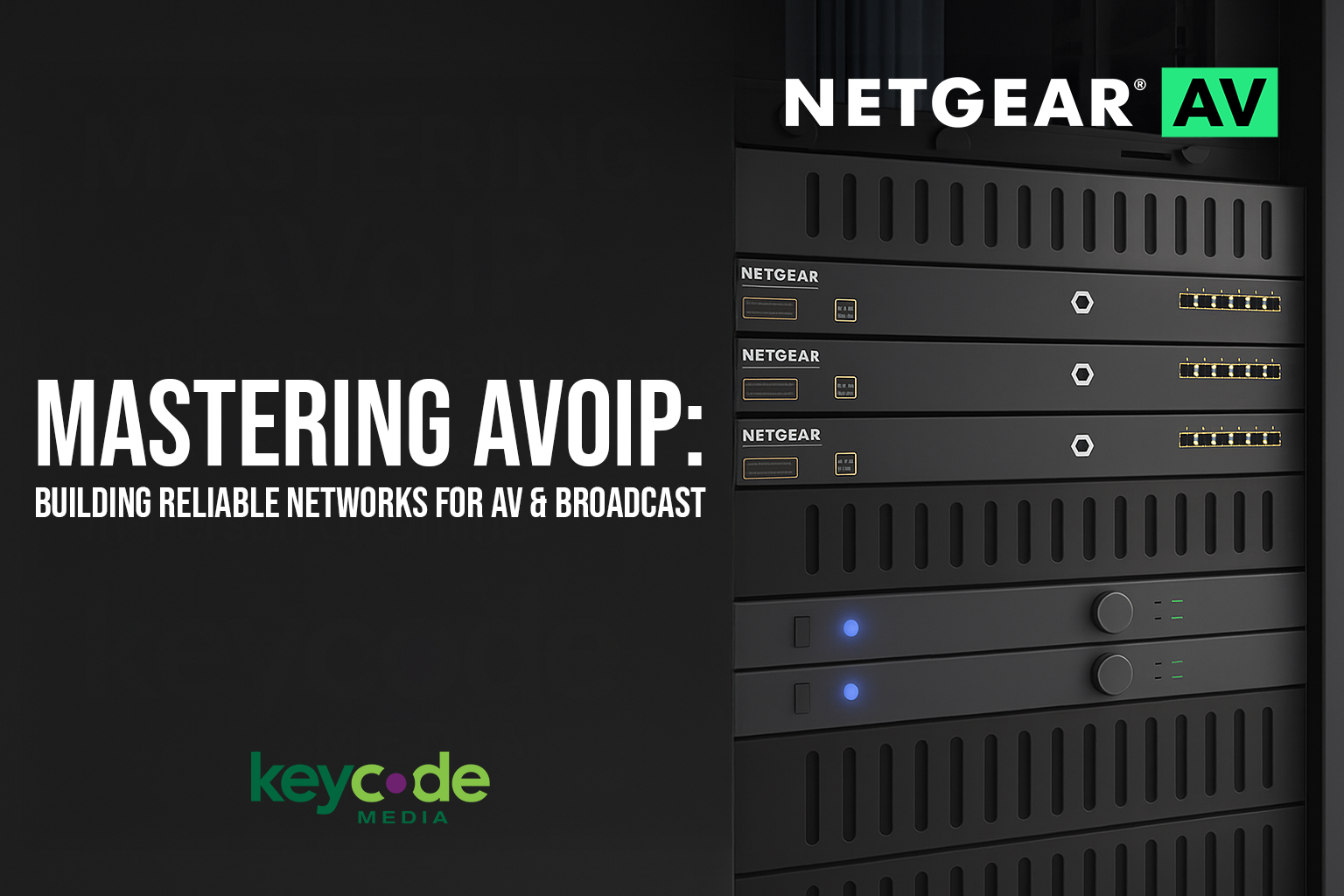Join us for an exciting evening as we bring together the post production community for Key Code Media’s annual Editors’ Lounge, featuring Avid Technology product specialists, Avid Media Composer workflow experts, and key Avid integration partners. This is your chance to explore how the latest Avid Media Composer updates can supercharge your team’s workflows for 2024 and beyond.
Event Schedule (Pacific Time):
6:00 PM – Doors Open / Industry Social & Tech Showcase
7:00 PM – Media Composer 2024 Demo & Q&A with Michael Krulik
8:00 PM – Avid Post Production Workflow in 2024 with Partners
8:30 PM – Raffle Prize / Industry Social & Tech Showcase
9:30 PM – Doors Close
Don’t miss this chance to engage with the community, gain expert knowledge, and see how the latest Media Composer advancements can elevate your post production game!
Date & Location
NOV. 14, 2024
6 PM PT | 9PM ET
IN-PERSON (BURBANK, CA) OR ONLINE
Register now
What to Expect
Media Composer Workflow in 2024 | Demo + Audience Q&A
Kick things off with a 45-minute demo by Michael Krulik, highlighting the newest Media Composer tools that redefine creative workflows. Topics and features will include enhancements to Picture and Sound workflows, Avid Huddle, next level Transcript Tools and more—Michael will show how Media Composer’s evolving ecosystem and partner integrations empower faster, more flexible post production.
Avid Post Production Workflow in 2024 with Partners
Hear from an all-star lineup of seasoned and fresh voices in post production as they share insights on optimizing workflow, tackling challenges, and trends to look out for in 2024. Perfect for expanding your toolkit and connecting with fellow creatives.
Tech Showcase | Vendor Demo Pods
Explore hands-on demos from top workflow vendors who will be showcasing the latest in Avid Media Composer integrations and tools to streamline your post production. Connect directly with experts for personalized insights.