
Top Features in Avid Media Composer 2023
Avid Media Composer 2023 – Unveiling a New Era in Video Editing Innovation In the midst of pivotal corporate shifts, including the acquisition by private

Avid Media Composer 2023 – Unveiling a New Era in Video Editing Innovation In the midst of pivotal corporate shifts, including the acquisition by private
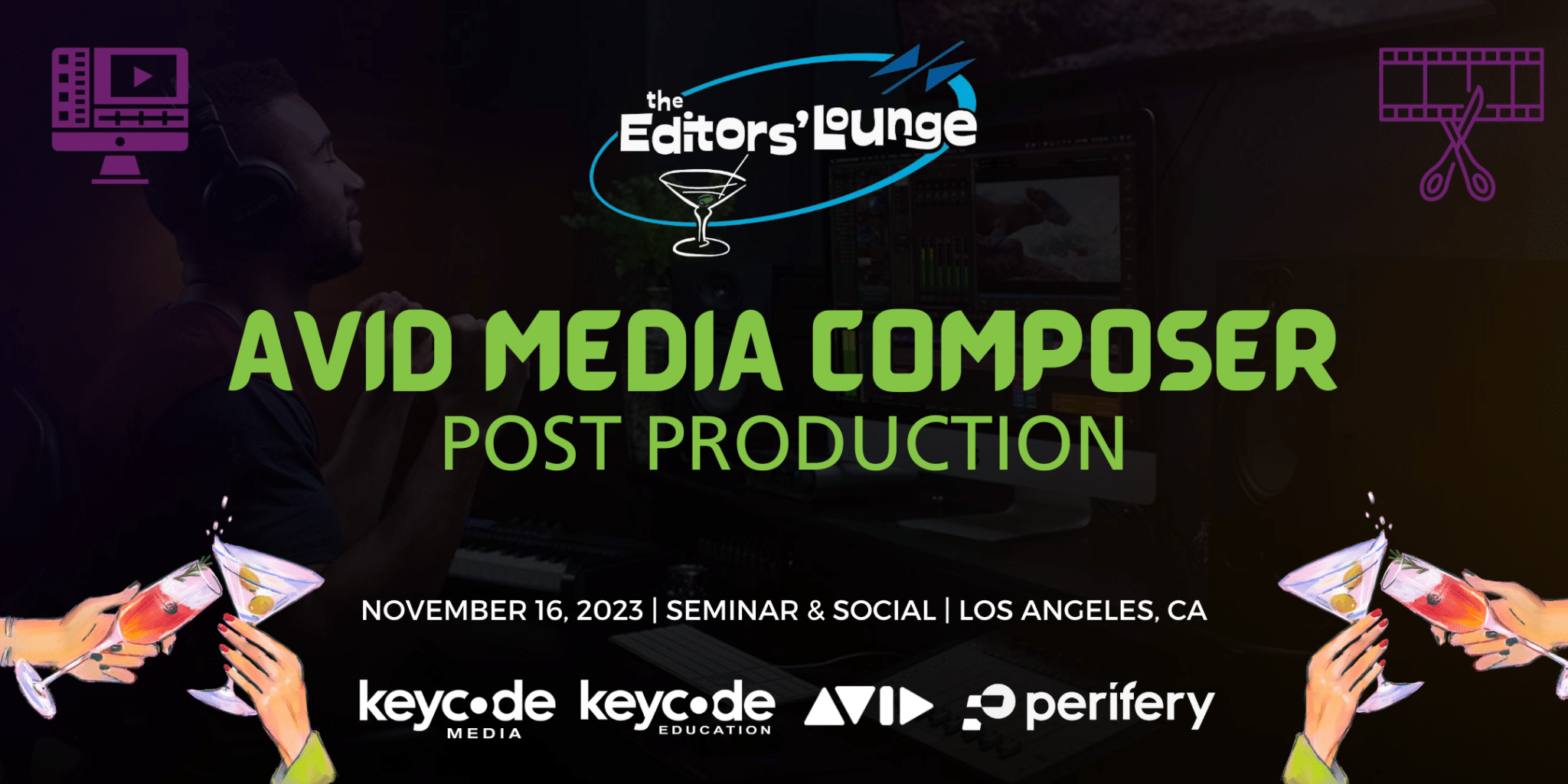
Avid Media Composer Post Production Editors Lounge | Sponsored by Avid, Key Code Education, Perifery WATCH ON SOCIAL YOUTUBE LINKEDIN VIMEO SCHEDULE 7PM PT /
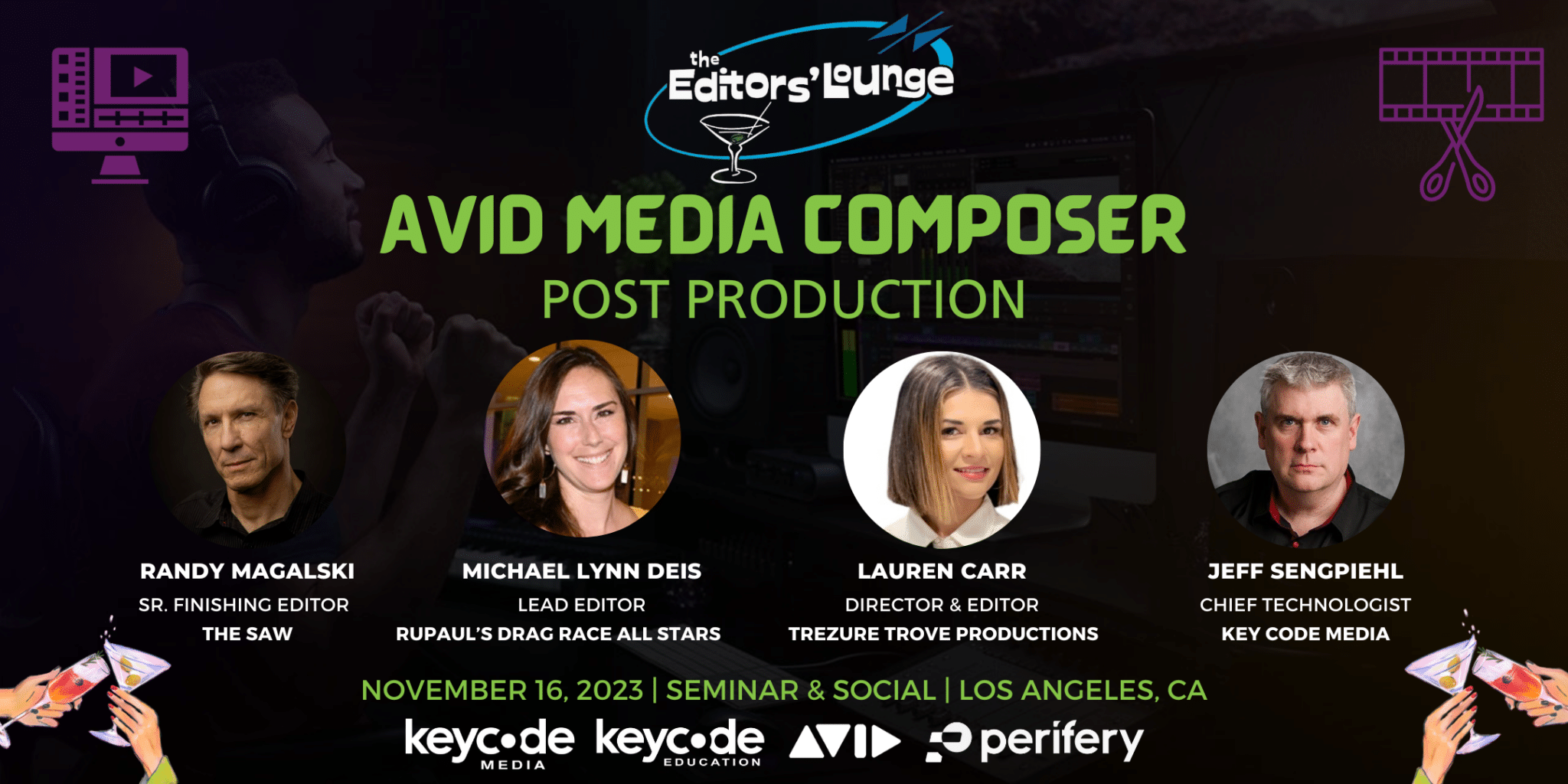
Join fellow members of the post community, Avid Technology product specialists, the Key Code Media team and a few Avid workflow partners for a deeper
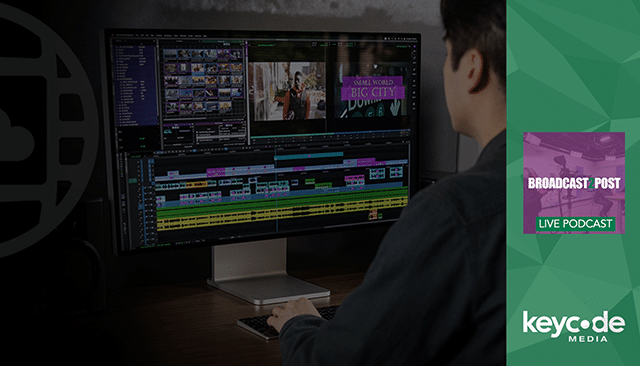
Avid Media Composer was arguably the first software-based non-linear video editing platform introduced. It took off in the 90s and held an edge over the

https://www.youtube.com/watch?v=ccgr_9BaAQI Avid Media Composer Post Production (2021) About a year ago, Avid decided to ditch the annual version release, replacing it with a more regular

What Is Avid Media Composer | Enterprise? Avid Media Composer has been the backbone editing software platform of choice for motion pictures, television, documentary post

Avid Media Composer Post Production (2020) NOW ON DEMAND In this INPUTS/OUTPUTS, we’re inviting Avid to demonstrate What’s New in Avid Media Composer 2020. To

I Know You Want That New Mac Pro Now- But Please Take This Into Consideration An announcement from Avid at the beginning of February removed
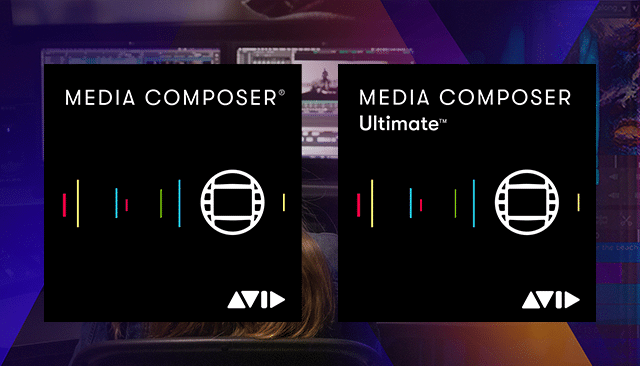
The entire industry has been moving to subscription pricing; fewer NLEs are offering perpetual licenses and maintenance plans. Avid Technology is also moving in that
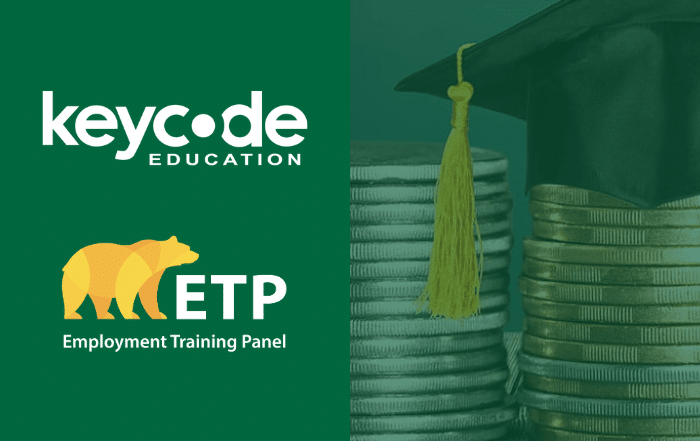
Key Code Education has begun the new 2024-25 Employment Training Panel (ETP) period, featuring a substantial 250% increase in state funding, offering California media professionals
Copyright @2023 Key Code Media • Terms & Conditions • Privacy Policy